Speed and Performance:
One of the primary distinctions between SSDs and HDDs lies in their speed and performance. SSDs, which use flash memory, are renowned for their lightning-fast read and write speeds. With no moving parts, data access is nearly instantaneous, making SSDs ideal for tasks that demand quick data retrieval, such as booting up the operating system and loading applications. On the flip side, HDDs, with their spinning disks and read/write heads, inherently have slower speeds, resulting in longer access times and slower data transfer rates.
Capacity and Cost:
While SSDs dominate the speed department, HDDs have traditionally excelled in terms of storage capacity and cost-effectiveness. HDDs can offer significantly larger storage capacities at a lower cost per gigabyte compared to SSDs. This makes them a preferred choice for users who require vast amounts of storage space without breaking the bank. However, the tide is turning as SSD prices continue to decrease, making them more accessible for users with varying storage needs.
Durability and Reliability:
The mechanical nature of HDDs, with spinning disks and moving parts, makes them susceptible to wear and tear over time. Accidental drops or bumps can result in physical damage and data loss. On the contrary, SSDs, being solid-state and devoid of mechanical components, are inherently more durable. They can withstand shocks and vibrations better than their HDD counterparts, providing a more robust storage solution for users on the go.
Energy Efficiency and Noise:
SSDs shine in terms of energy efficiency and noise reduction. With no moving parts, SSDs consume less power, making them ideal for laptops and devices where battery life is crucial. Additionally, the absence of spinning disks and read/write heads renders SSDs virtually silent during operation. In contrast, HDDs consume more power, generate heat, and produce audible mechanical noise due to their moving components.
Conclusion:
In the SSD vs. HDD debate, the choice ultimately boils down to individual needs and priorities. SSDs offer unparalleled speed, durability, and energy efficiency, making them ideal for users who prioritize performance and are willing to invest a bit more. On the other hand, HDDs remain a reliable choice for those seeking cost-effective solutions with ample storage capacity.
As technology advances and prices continue to evolve, the line between SSDs and HDDs is becoming increasingly blurred. Hybrid solutions, combining the strengths of both technologies, are emerging to provide a balance between speed and capacity. Whether you prioritize speed, capacity, or a mix of both, understanding the differences between SSDs and HDDs is crucial in making an informed decision that aligns with your specific computing requirements.
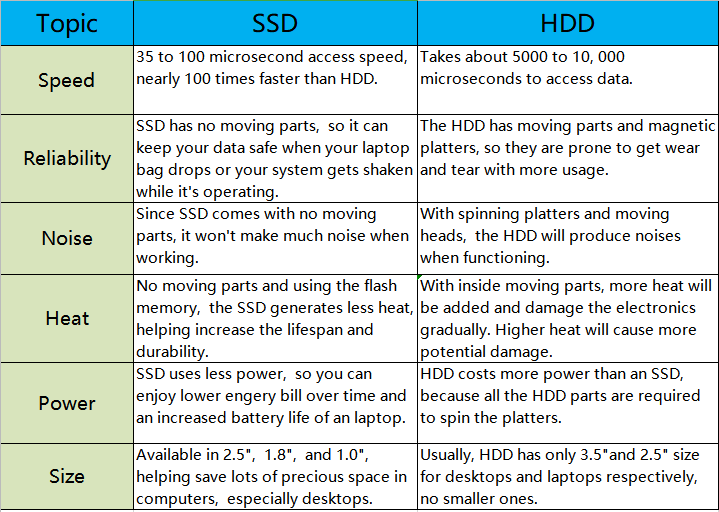


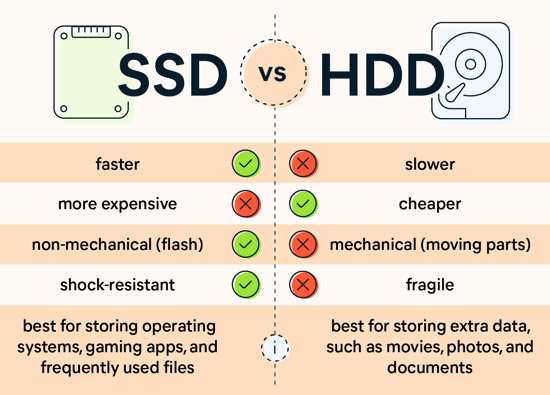
You must be logged in to post a comment.