How To Remotely Turn Off Any Android Phone With SMS or Call
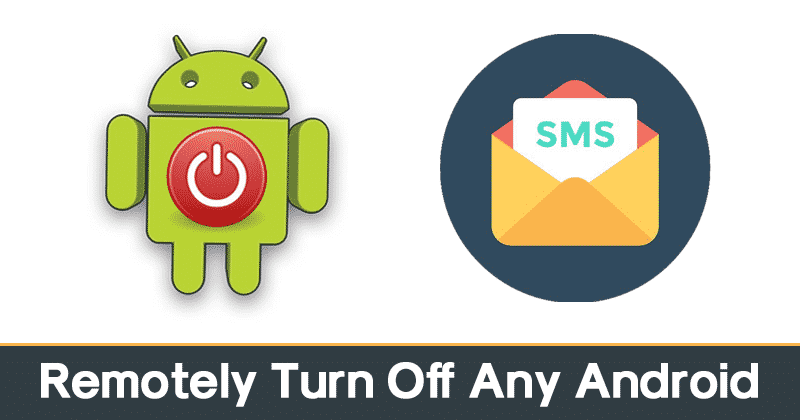
We are well aware of the popularity of the Android operating system. Compared to every other mobile operating system, Android provides users far more features and customization. You won’t believe it but Android is right now powering the majority of the smartphones and its right now the most used mobile operating system in the world.
Today, we are going to share another interesting trick that would help you to remotely shutdown Android smartphones by sending just a single SMS. Now you all might be wondering why would you want to turn off the Android phone remotely? Well, there’s no particular reason to justify such actions, but it can help you in multiple ways.
For instance, the remote shut down feature might come handy when you have forgotten the phone at home and want no one to attend the calls or read the SMS. Similarly, you can also use this method to turn off your friend’s smartphone just for fun.
How To Remotely Turn Off Any Android Phone With SMS or Call
So, in this article, we are going to share a few best methods to turn off Android smartphones remotely. Make sure to follow each and every step carefully to avoid any errors.
1 Using Remote Power Off
The method is very straightforward and requires just 3-4 minutes to set up on your android device. After installing you can turn off cell phone remotely that you have configured with the app. Just follow some simple steps below to proceed.
Step 1. First of all, you need a rooted android. If you need any help regarding how to root your android smartphone then go through our article How To Root Android Without Risking Android Warranty

Step 2. Now download Remote Power Off zip file in your computer and extracts it in the computer and then in the extracted file navigate folder > System>App> Remoteturnoff.apk, then transfer the apK file in your android.
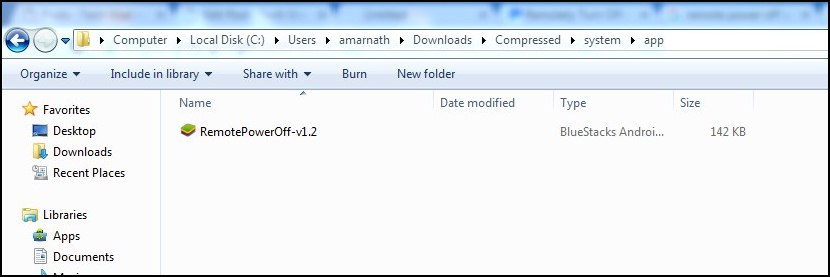
Step 3. Now install this app on your android device from the apk that you have transferred.

Step 4. Now you will type the current password that is null and then type the new password and confirm it again and click on change secret code.
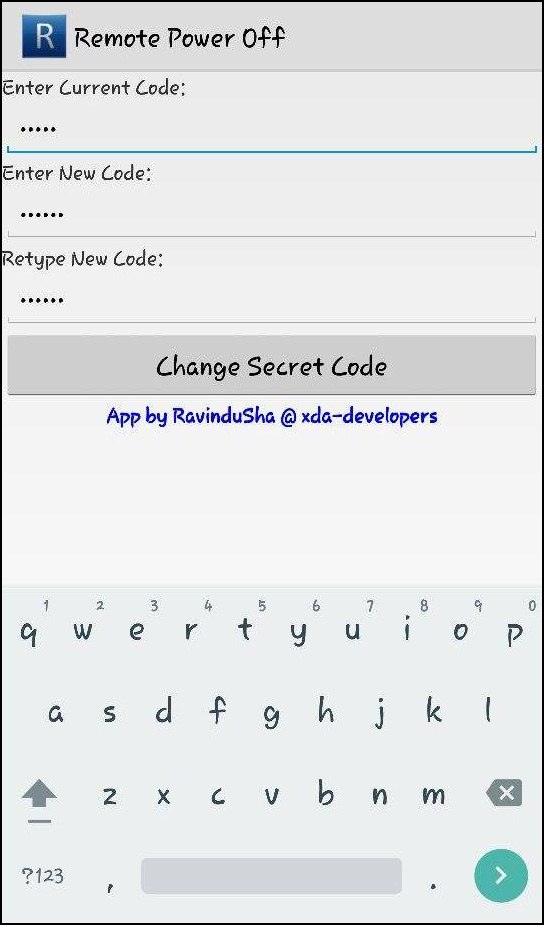
Step 6. Now you will be asked to grant the superuser permissions. Simply grant permission to reach the next page.
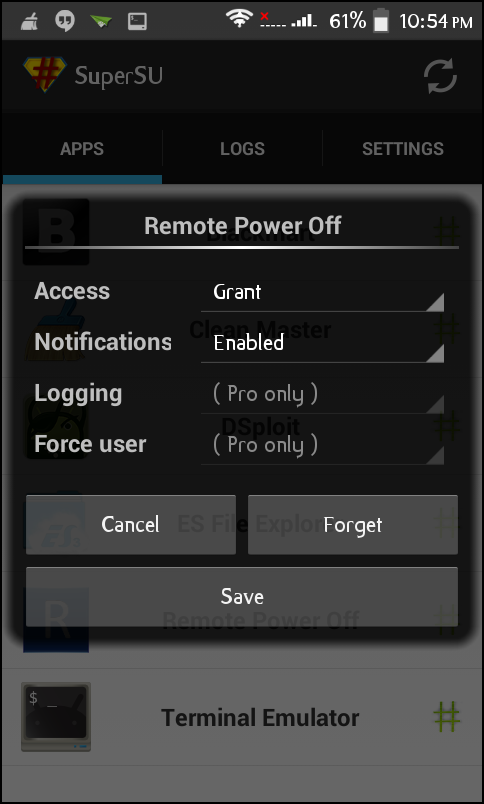
That’s it! you are done, now you just need to send the secret code as an SMS to your the android when you want to remotely turn it off. So, this is how the android shutdown text message works.


wow It is a good job
You must be logged in to post a comment.