Alexa is Amazon's digital voice assistant. It can be used on smartphones and Amazon's Echo products.
There are a few reasons why this voice command is named "Alexa." First, the name "Alexa" comes from the Library of Alexandria, which attempted to collect all the knowledge in the world. That's what Amazon is trying to do. Alexa is always learning, but, in theory, it should be an unbroken source of information.
More practically, the service is named Alexa because it includes the unusual "X" sound. Since the service is voice-activated, Amazon wanted to choose a name that wouldn't be confused with other words and could wake up the device accidentally.
Also Read: Volkswagen Dealership
Amazon's voice assistant is a woman's voice that talks to you in a conversational way, ready to help you interact with many things.
It is integrated into many of its products and is also starting to find its way into third-party tools like GE lamps and Sonos One speakers.
Alexa can perform a variety of simple tasks like playing music but can also be used to control smart-home gadgets, giving it the ability to dim the lights, lock the door, or adjust the thermostat.
Also Read: BMW Dealership
How does Alexa Works?
The technical details of Alexa are complicated but can be understood in the following way.
-
As soon as you say “Alexa” in front of it, it triggers the start of its service. It then begins (or attempts) to understand what you are saying.
-
Then based on the question you ask or the conclusion of a given command, Alexa sends the recording from the Internet to Amazon's Alexa cloud-based servers, where AVS (Alexa Voice Service) is located.
-
The Alexa Voice Service then turns your voice signal into computer language commands that can either do a task (such as looking for a requested music) or convert computer language back to a sound signal so Alexa's voice assistant can inform you. It can communicate information verbally (such as time, traffic, and weather).
-
If your Internet connection is working properly and Amazon's back-end service is also working properly, your reply may come soon after you speak. Alexa works remarkably well in a lot of cases.
-
On products such as the Amazon Echo or Echo Dot, the information response is in audio form only. Still, to a limited extent on the Echo Show and on smartphones, the information is provided via audio and/or on-screen displays.
-
Using an Alexa-enabled Amazon device, Alexa can also pass commands on to other compatible third-party devices.
-
Since it requires a cloud-based Alexa voice service to answer questions and perform tasks that require an internet connection – you can't interact with Alexa without the internet. At such times the Alexa app comes in handy.
Also Read: Mercedes Benz Dealership
How can I get Alexa?
There are many ways to get Alexa, but the easiest way is to buy an official Alexa speaker from Amazon.
You have tons of options to choose from – here are a few:
1. Echo Dot (3rd Gen)
Amazon Echo Dot 3rd Generation Smart Speaker That Offers 360-Degree Sound. This is a voice control speaker with Alexa, designed for any room. Just ask for music, news, weather, alarms, and even children's stories and rhymes."
2. Amazon Echo Dot 4th Gen Alexa
-
Virtual Assistant enables voice control, voice search, etc. for your convenience
-
Powerful bass for deep bass and clear audio
-
Four microphones ensure that your voice commands are heard from afar
-
Compact design fits in any corner of the house
-
Compatible with other smart devices for convenient control.
How to set up Alexa on Android?
Alexa can be used in conjunction with your smartphone or tablet. To do this, first, you need to download and install the Alexa app.
Also Read: Pedigree Dealership
How to set up Alexa on the Echo device?
If you have an Amazon Echo device to use it, the first thing you'll need to do is download and install the Alexa app on a compatible smartphone or tablet, as mentioned, but instead (or in addition to) it as Amazon Mobile Shopping and/or by connecting to the Alexa Reverb app, you go to the device menu settings of the Alexa app and identify your Amazon Echo device. The app will then be configured with your Echo device.
Although you need to configure your smartphone with your Echo device initially, once you do, you don't need to keep your smartphone powered on – you can directly communicate with the Echo device using Alexa.
You may need to use your smartphone to activate or change some advanced settings or enable new Alexa Skills.
On the other hand, if you are away from home, you will only need your smartphone for Alexa function.
Also Read: Dulux Paints Distributorship
Alexa Wake Word
Once you have configured Alexa on a smartphone or Echo device, it can answer voice commands or questions using that device.
But you will have to say the word "Alexa" before asking any questions or giving voice commands because this word wakes up Alexa.
How can you use Alexa?
Amazon Alexa acts as your personal voice assistant to access information and control compatible devices.
Alexa can answer questions, tell you traffic or weather, play news reports, start phone calls, play music, manage your grocery list, all from Amazon can buy items, and on the Echo Show, can also display images and play videos. However, you can extend Alexa's reach beyond this by taking advantage of Alexa Skills.
Alexa now can set up a "routine" with you, where you set a single command - say, "Alexa, good night," then it turns off the lights, locks your front door, Sets an alarm for a specific amount of time.
Also Read: How to start a Casino Business
What can Alexa do?
Alexa can play music, provide information, news, and sports scores, provide weather updates, control your smart home, and even allow Prime members to shop Amazon products.
Alexa sits in the cloud, constantly growing the information available to you and refining responses to provide you with more accurate information. Regardless of what you ask for, an Alexa device, whether on your soundbar or in your car, can offer all of these types of responses.
Also Read: How To Start A Biofloc Fish Farming
One of Alexa's essential functions is to play music, and she may do it from a variety of sources. There's support for Amazon Music, but there's also support for Spotify, Deezer, Apple Music, TuneIn, and apps from particular providers like the BBC.
Echo devices with displays can also deliver visual information, such as news videos, recipes, or games, in addition to widgets. You may also utilize touch controls on devices with displays, such as the Echo Show and Echo Spot, to respond to commands, such as controlling smart home devices.
Alexa may also use Skills (similar to applications) to access data from other devices and services, allowing it to provide you with particular information about your car, your most recent wait-in, or your Tile search.
Also Read: How To Start A Juice Bar Business
What can you ask Alexa?
You can ask Alexa to do a variety of different things. Skills in the Alexa app allow you to customize the capabilities of your Echo device to your preferences.
Connected Cars, Food & Drink, Travel & Transportation, Music & Audio, Smart Home, and more talent categories are available in the app's Skills area. To get started, simply tap Enable Skill when you find one that fits you – or ask Alexa to enable the skill with a voice command.
Some need you to use a separate subscription or link to an existing account. To use Uber with Alexa, for example, you'll need to sign in to your Uber account in the Alexa app's Skills section.
Also Read: How To Start Beer Manufacturing Business in India
Stay Upto date on My Investment Playbook!

You must be logged in to post a comment.