Amidst the global pandemic, mobile phone searches have been a catalyst for online activity and sales, with a staggering 70% conversion rate. This trend is driven by the ease and speed of purchasing through mobile apps or websites, which allow consumers to make purchases in mere seconds.
In today's digital age, businesses need to establish their online presence to remain relevant and competitive. One way to achieve this is by building a software application that caters to their customers' needs.
However, with different types of applications available, it can be confusing for businesses to choose the right one.
The three most popular types of software applications are web apps, mobile apps, and desktop apps. Each has its own strengths and weaknesses, and deciding which one to build can make or break a business.
In this blog post, we will provide an overview of what web apps, mobile apps, and desktop apps are and discuss how to build them. We will also explore the factors that businesses should consider while deciding which type of application to choose. So, let's dive in and explore the world of software applications!
What is a Mobile App?
A mobile app, short for mobile application, is a software application designed to run on mobile devices such as smartphones and tablets. Mobile apps are built for specific platforms such as iOS or Android and can be downloaded from app stores like Apple's App Store or Google Play.
They offer various functionalities and features that can be accessed through a mobile device's interface. Mobile apps can range from simple games to complex business applications, making them a powerful tool for businesses to engage with their customers and increase their brand visibility.
How to build a Mobile App
Building a mobile app can be a complex process, but here are the general steps involved:
-
Define the purpose and scope of the app: Determine the problem that the app will solve and the target audience. Conduct market research to identify your competition and find gaps in the market that your app can fill.
-
Choose a platform: Decide which platform(s) you want to build the app for. The two main platforms are iOS and Android, and each has its own set of development tools and programming languages.
-
Develop a wireframe and prototype: Create a rough design of the app's interface and user experience using wireframing tools. Then, create a functional prototype of the app to test and validate the design.
-
Design the user interface: Once the wireframe and prototype are validated, create a polished user interface design that aligns with your brand identity and provides a seamless user experience.
-
Code the app: Using the chosen programming language and development tools, write the code that will power the app's functionality.
-
Test the app: Conduct thorough testing to ensure that the app is functional, user-friendly, and free of bugs or errors.
-
Publish the app: Submit the app to the app store(s) and wait for approval. Once approved, publish the app and make it available for download.
-
Maintain and update the app: Continue to maintain and update the app to fix bugs, improve performance, and add new features as needed.
Building a mobile app requires a combination of technical expertise, creative design, and user-centric approach. Consider hiring a professional mobile app development Houston team to ensure that your app is built to high standards and meets the needs of your users.
What is a web app?
A web app, short for web application, is a software application that runs on a web server and is accessed through a web browser. Unlike mobile apps or desktop apps, web apps do not need to be downloaded or installed on a device, as they can be accessed from any device with an internet connection and a web browser.
Web apps can range from simple websites to complex business applications and can be built using various web technologies such as HTML, CSS, and JavaScript.
They offer the advantage of being platform-independent, as they can be accessed from any device with a web browser, making them a popular choice for businesses that want to reach a broad audience.
How to Build a Web App?
Building a web app involves several steps, which include:
-
Define the purpose and scope of the web app: Determine the problem that the web app will solve and the target audience. Conduct market research to identify your competition and find gaps in the market that your app can fill.
-
Choose a development stack: Select a web development stack, which is a combination of programming languages, frameworks, and tools. Examples of popular web development stacks include the MEAN stack (MongoDB, Express.js, Angular, Node.js) and the LAMP stack (Linux, Apache, MySQL, PHP).
-
Develop a wireframe and prototype: Create a rough design of the app's interface and user experience using wireframing tools. Then, create a functional prototype of the app to test and validate the design.
-
Design the user interface: Once the wireframe and prototype are validated, create a polished user interface design that aligns with your brand identity and provides a seamless user experience.
-
Code the app: Using the chosen programming language and development tools, write the code that will power the app's functionality.
-
Test the app: Conduct thorough testing to ensure that the app is functional, user-friendly, and free of bugs or errors.
-
Deploy the app:Deploy the app to a web server, which involves configuring the server, uploading the code, and setting up the necessary databases and libraries.
-
Maintain and update the app: Continue to maintain and update the app to fix bugs, improve performance, and add new features as needed.
Building a web app requires a combination of technical expertise, creative design, and user-centric approach. Consider hiring a professional web development company in Austin or to ensure that your app is built to high standards and meets the needs of your users.
What is a desktop app?
A desktop app, short for desktop application, is a software program that is installed and runs on a personal computer or laptop. Unlike web apps, which are accessed through a web browser, and mobile apps, which are downloaded and run on a mobile device, desktop apps are designed to run on a specific operating system, such as Windows.
Desktop apps are typically downloaded and installed on a user's computer and can be launched directly from the desktop or the start menu. They can range from simple programs, such as a text editor, to complex applications, such as a video editing software. Desktop apps can be built using various programming languages and development tools, such as C++, Java.
They offer the advantage of being able to access the full resources of a computer, such as the processor and the hard drive, making them a popular choice for applications that require high performance or large amounts of data processing.
How to build a Desktop App
Building a desktop application can be a complex process, but here are some general steps that can guide you through the process:
-
Choose a programming language and development framework: There are many programming languages and frameworks to choose from when building a desktop application. Some popular options include C#, Java, Python, and Electron.
-
Define the application requirements: Before you start coding, you need to have a clear idea of what your application needs to do. Define the features and functionality that your app will provide.
-
Create a wireframe or prototype: Create a mockup or prototype of your application to get a visual representation of what it will look like and how it will work.
-
Write the code: Use your chosen programming language and framework to write the code for your application. This is the most time-consuming and challenging part of the process, and it requires a strong understanding of programming concepts and best practices.
-
Test the application: Test your application thoroughly to make sure it works as expected and meets all the requirements you defined in step 2.
-
Debug and refine the application: Identify and fix any bugs or issues that you encounter during testing. Refine the application's user interface and functionality as needed.
-
Deploy the application: Once your application is complete, you can deploy it to your users. This may involve packaging the application into an executable file or installer and distributing it via a website, app store, or other distribution channels.
-
Provide ongoing support and updates: As your application is used by more people, you may need to provide ongoing support and updates to fix bugs, add new features, and improve the user experience.
Keep in mind that building a desktop application can be a complex and time-consuming process, and it may require hiring full time developers with specialized skills. With careful planning and execution, you can create a high-quality desktop application that meets the needs of your users.
What factors should be considered while deciding between a web application, a mobile app, and a desktop app?
When deciding between a web application, a mobile app, or a desktop app, there are several factors to consider, including:
User Experience:
Consider the user experience that you want to provide. Desktop applications offer more functionality and can take advantage of the full screen, but require installation and may not be as easily accessible as web or mobile apps.
Mobile apps offer portability and touch-based interaction, but may have limited screen space. Web apps can be accessed from anywhere with an internet connection, but may have slower performance and less advanced features than desktop or mobile apps.
Target Audience:
Consider who your target audience is and what devices they are most likely to use. If your target audience is primarily using desktop computers, a desktop application may be the best choice. If they are mostly using mobile devices, a mobile app may be the best choice. If they are using a mix of devices, a web app may be the best choice.
Functionality:
Consider the functionality that your application needs to provide. If you need to access device-specific features like camera, GPS, or accelerometer, a mobile app may be the best choice.
If you need to access hardware like a printer or scanner, a desktop application may be the best choice. If your application does not require any device-specific features, a web app may be the best choice.
Development and Maintenance:
Consider the cost and effort of developing and maintaining each type of application. Mobile apps and desktop apps require platform-specific development and may require more resources to maintain. Web apps are typically easier and less expensive to develop and maintain.
Security:
Consider the security implications of each type of application. Desktop and mobile apps have more potential security risks because they are installed directly on the device. Web apps are generally considered more secure because they run in a web browser sandbox.
By considering these factors, you can choose the type of application that best meets your needs and provides the best user experience for your target audience.
Conclusion
In conclusion, when deciding between web, mobile, and desktop software, it is important to consider your resources and time. Based on your business needs, you may only need to build one type of application. Therefore, it is important to prioritize based on your specific requirements.
If accessibility is a top priority, a web-based application is generally a good choice. On the other hand, if security is a major concern, a desktop version may be the best option for your web app development company.
However, if you want to prioritize future user experience and work hard on your marketing and branding goals, it can be beneficial to have a mobile, desktop, and web-based version of your application. This can provide a seamless user experience across multiple platforms and help to expand your reach to a wider audience.
Ultimately, the choice between web, mobile, and desktop software will depend on your specific needs and goals. By carefully considering your options and prioritizing your requirements, you can choose the best option for your business and provide a high-quality user experience to your customers.

You must be logged in to post a comment.